Photo DVD Slideshow-Share your better memory on TV/DVD player
Create photo DVD movie for TV/DVD player
![]() Make photo slideshow for portable devices
Make photo slideshow for portable devices
![]() Build photo slideshow for web to share around the world
Build photo slideshow for web to share around the world
How to Register Photo DVD Slideshow
After you purchase Photo DVD Slideshow, you will get your registration name and code to activate full version of Photo DVD Slideshow. It's quite easy to register Photo DVD Slideshow.
1. Download Photo DVD Slideshow from our website and install it.
2. Launch Photo DVD Slideshow and click menu Help > Register as below.
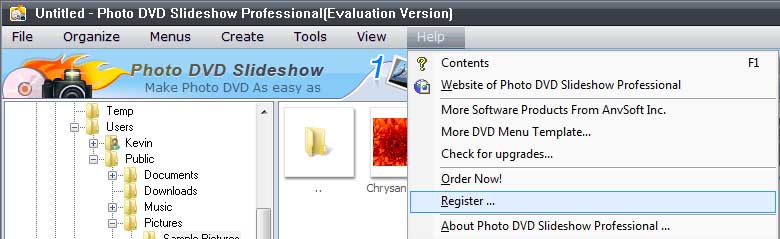
3. A window like the following one will pop up. Please enter your registration name and code that we send you in the mail. Please note that both name and code are case sensitive, and there is no extra space before or after your name and code. If your name includes some non-English characters, the registration may fail too, you can send us email to request a new one. Then click Activate button.

If the registration name and code is right, a thank-you message will pop up, otherwise, there will be a warning message, please pay attention to the information above and try again or contact us.
Contact Us
If you still have any problems on registration, please feel free to contact us by support@anvsoft.com